
Does iPhone 7 Have eSIM?
Discover if your iPhone 7 is eSIM compatible and unlock the potential of digital SIM technology. Click to learn more!

| iPhone Model | eSIM Support | Maximum number of eSIMs |
|---|---|---|
| iPhone 15 Pro Max | Yes | 20 |
| iPhone 15 Pro | Yes | 20 |
| iPhone 15 | Yes | 20 |
| iPhone 15 Mini | Yes | 20 |
| iPhone 14 Pro Max | Yes | 20 |
| iPhone 14 Pro | Yes | 20 |
| iPhone 14 Plus | Yes | 20 |
| iPhone 14 | Yes | 20 |
| iPhone 13 Pro Max | Yes | 20 |
| iPhone 13 Pro | Yes | 20 |
| iPhone 13 Mini | Yes | 20 |
| iPhone 13 | Yes | 20 |
| iPhone SE (3rd gen) | Yes | 20 |
| iPhone 12 Pro Max | Yes | 20 |
| iPhone 12 Pro | Yes | 20 |
| iPhone 12 Mini | Yes | 20 |
| iPhone 12 | Yes | 20 |
| iPhone SE (2nd gen) | Yes | 20 |
| iPhone 11 Pro Max | Yes | 20 |
| iPhone 11 Pro | Yes | 20 |
| iPhone 11 | Yes | 20 |
| iPhone XR | Yes | 20 |
| iPhone XS Max | Yes | 20 |
| iPhone XS | Yes | 20 |
| iPhone X | No | 0 |
| iPhone 8 Plus | No | 0 |
| iPhone 8 | No | 0 |
| iPhone 7 Plus | No | 0 |
| iPhone 7 | No | 0 |
| iPhone SE (1st gen) | No | 0 |
| iPhone 6s Plus | No | 0 |
| iPhone 6s | No | 0 |
| iPhone 6 Plus | No | 0 |
| iPhone 6 | No | 0 |
| iPhone 5s | No | 0 |
| iPhone 5c | No | 0 |
| iPhone 5 | No | 0 |
| iPhone 4S | No | 0 |
| iPhone 4 | No | 0 |
| iPhone 3GS | No | 0 |
| iPhone 3G | No | 0 |
| iPhone (Original) | No | 0 |

Discover if your iPhone 7 is eSIM compatible and unlock the potential of digital SIM technology. Click to learn more!

Discover if your iPhone X is eSIM compatible and explore the evolution of SIM technology in Apple’s iconic smartphones. Click to learn more!

Discover why the iPhone 8 and eSIM technology aren’t a match, and explore the evolution of Apple’s dual SIM capabilities!

Discover the future of connectivity with iPhone 15’s eSIM-only feature. Embrace the digital revolution in mobile technology!

Discover the iPhone 14’s eSIM Only model – a major shift by Apple in the U.S. offering enhanced security and simpler carrier management.
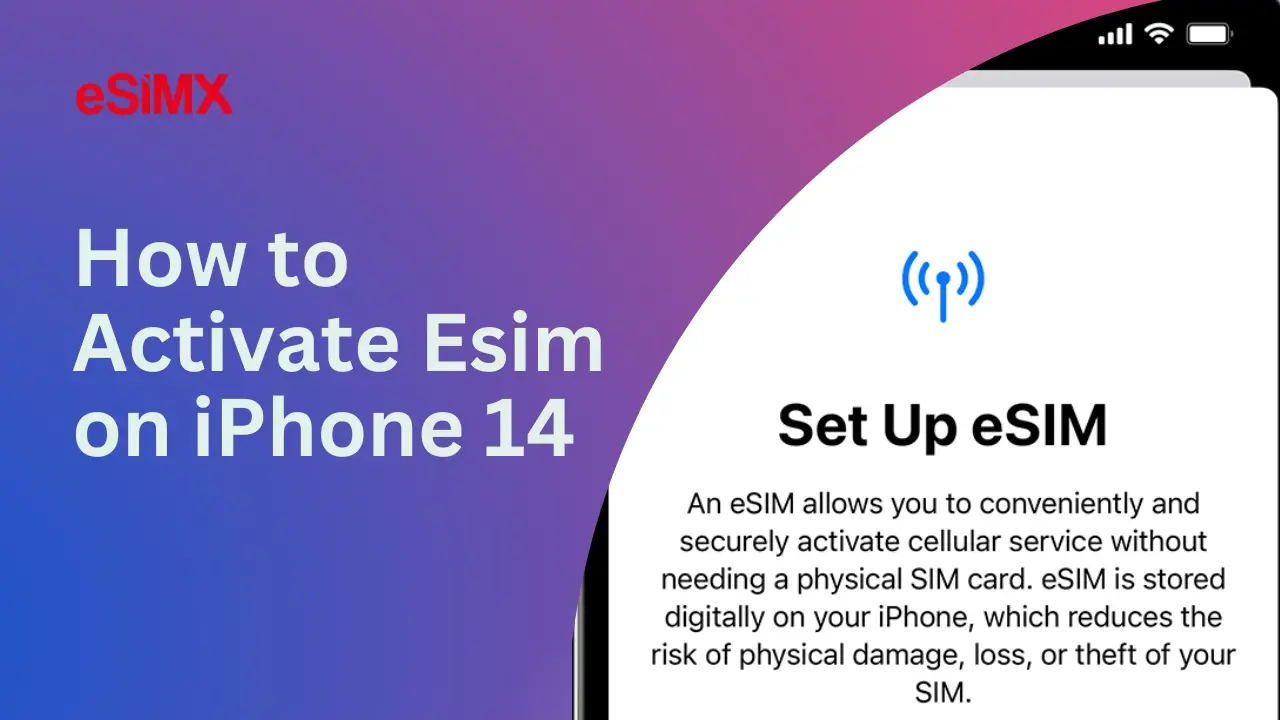
Discover the ease of activating eSIM on iPhone 14 with our quick guide. Simplify your connectivity today!

Discover if your iPhone 13 Mini is eSIM compatible and unlock the future of connectivity. Click to learn more!

Discover how the iPhone 13 Pro Max’s eSIM compatibility revolutionizes connectivity. Click for a simple guide to harness this cutting-edge feature!

Unlock the future of mobile communication with the iPhone 13 Pro’s eSIM compatibility – your gateway to seamless connectivity!

eSIM X is a digital channel for telecom services, enabling consumers to find and buy the best mobile offers through their favorite e-commerce platforms
Skylark Connect LLC
222 PACIFIC COAST HWY EL SEGUNDO, CA 90245
© 2023 eSIM X Privacy Policy | Terms & Conditions | Refunds Policy