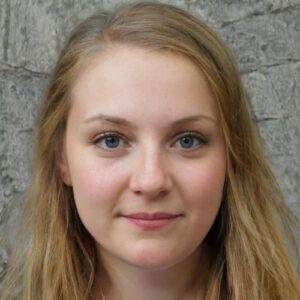Abstract
The Samsung Galaxy S20 series, including the S20, S20+, and S20 Ultra, supports eSIM technology. This feature allows users to activate cellular plans digitally, offering dual SIM capabilities and enhanced flexibility. The process involves scanning a QR code for activation and is beneficial for international travelers. While eSIM provides space efficiency and ease of managing multiple subscriptions, compatibility varies across carriers.
For more details on activating and using eSIM on the Samsung Galaxy S20, continue reading our blog post.
What is eSIM in Smartphones?
The era of physical SIM cards is gradually fading, giving way to the innovative eSIM technology. eSIM, or Embedded Subscriber Identity Module, is a digital SIM that allows users to activate a cellular plan without the need for a physical SIM card. This technology is not just a step towards more efficient hardware design but also offers greater flexibility and easier management of multiple network providers.
Samsung Galaxy S20 and eSIM: A Comprehensive Analysis
Samsung, a leading player in the smartphone industry, has embraced eSIM technology in its Galaxy S20 series. All models of the Samsung Galaxy S20, including S20, S20+, and S20 Ultra, are equipped with eSIM functionality. This integration signifies a significant leap, offering users the convenience of dual SIM capabilities without compromising on design and space.

Key Benefits for Samsung S20 Users
The incorporation of eSIM technology in the Samsung S20 series offers numerous benefits:
- Space Efficiency: Eliminating the need for a physical SIM slot, eSIM technology contributes to a sleeker phone design.
- Flexibility: Users can easily switch between different network providers, which is particularly beneficial for international travelers.
- Dual SIM Support: The eSIM functionality, coupled with a physical SIM slot, provides the convenience of having two numbers or service providers on a single device.
Activating eSIM on Samsung S20: A Step-by-Step Guide
Activating eSIM on the Samsung S20 series involves a few simple steps:
- Ensure your device is connected to Wi-Fi or mobile data.
- Navigate to ‘Settings’ > ‘Connections’ > ‘SIM card manager’.
- Select ‘Add mobile plan’ and then ‘Scan Carrier QR code’.
- Scan the QR Code provided by your carrier and follow the prompts to add the eSIM plan.
- Once added, you can manage your eSIM settings in the ‘SIM card manager’.
Setting Up eSIM with Different Carriers
The process of setting up eSIM may vary slightly depending on your mobile carrier. Major carriers like T-Mobile and eSIMX have provided detailed instructions on their websites for activating eSIM on devices like the Samsung Galaxy S20 Ultra 5G. It’s essential to follow your specific carrier’s guidelines for a smooth setup experience.
Pros and Cons of Using eSIM Technology
While eSIM technology offers numerous advantages, it’s important to consider both sides of the coin:
Pros: Enhanced flexibility, space-saving design, and the convenience of managing multiple subscriptions digitally.
Cons: eSIM is still in its adoption phase, and not all carriers support it. Also, switching phones can be slightly more complex with eSIM compared to physical SIM cards.
Verdict
In summary, the Samsung Galaxy S20 series, including the S20, S20+, and S20 Ultra, adeptly integrates eSIM technology, offering users a seamless and flexible way to manage cellular plans without the physical constraints of traditional SIM cards. This advancement not only caters to the needs of international travelers but also signifies a step towards more efficient and versatile smartphone technology. If you have any questions or need further clarification, feel free to leave a comment below.
FAQ Of Samsung S20 eSIM
- Ensure your device is connected to Wi-Fi or mobile data.
- Go to ‘Settings’ > ‘Connections’ > ‘SIM card manager’.
- Select ‘Add mobile plan’ and then ‘Scan Carrier QR code’.
- Scan the QR Code provided by your carrier and follow the prompts to add the eSIM plan.
- Once added, you can manage your eSIM settings in the ‘SIM card manager’.
Yes, all models in the Samsung Galaxy S20 series, including the S20, S20+, and S20 Ultra, are equipped with eSIM technology.
As of my last update, Samsung models that support eSIM include the Galaxy S20 series, S21 series, S22 series, Galaxy Z Flip, and Galaxy Z Fold series. This list may expand as new models are released.
As of my last update, the Samsung Galaxy S20 FE does not support eSIM technology. However, it’s always good to check the latest specifications or with your carrier, as these details can change with software updates or vary by region.