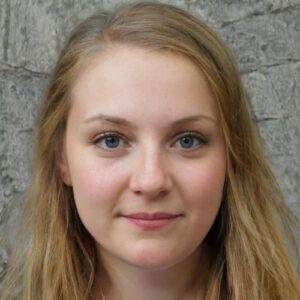Abstract
Yes, the Samsung S22, S22+, and S22 Ultra support eSIM technology. This advancement offers users the convenience of dual SIM capabilities and seamless network management. While eSIM functionality varies with carrier support and region, it represents Samsung’s commitment to innovative and user-centric mobile technology.
For more details on the eSIM feature in the Samsung Galaxy S22 series, continue reading below.
The Evolution of SIM Technology: From Physical to Digital
The world of mobile technology has seen a significant shift from the traditional physical SIM cards to the more advanced and convenient eSIM (Embedded Subscriber Identity Module). Unlike physical SIM cards, eSIMs are built into the device and can be activated digitally. This evolution offers numerous benefits, such as easier switching between carriers, support for multiple accounts, and a more streamlined device design without the need for SIM card slots.
Samsung S22: Embracing the eSIM Revolution
The Samsung Galaxy S22 series, including the S22, S22+, and S22 Ultra, has embraced this technological advancement. According to Ubigi, all models in the S22 series are equipped with eSIM capabilities. This feature allows users to use dual SIM cards, meaning they can connect to another mobile operator immediately without the need for a physical SIM card. However, the availability of eSIM data plans may vary depending on the country and carrier.

Technical Specifications and Carrier Support
The Samsung S22 series supports dual SIM usage, allowing for a combination of a physical nano-SIM and an eSIM. This feature is particularly beneficial for users who require two phone numbers or want to leverage different service providers for a single device. It’s important to note that using both a nano-SIM and eSIM simultaneously may result in slower data transfer speeds in some areas.
Setting Up eSIM on Samsung S22
Setting up an eSIM on the Samsung S22 series involves a few steps. Users need to obtain an eSIM profile and data plan from a wireless service carrier like Ubigi, which supports eSIM in about 200 destinations worldwide. The process typically involves scanning a QR code or entering an activation code provided by the network provider. T-Mobile, for instance, offers detailed instructions for setting up eSIM on the S22 series for their customers.
User Experience and Compatibility
The eSIM feature on the Samsung S22 series enhances the user experience by offering flexibility and convenience. However, the setup process might not be as straightforward as some users would expect, requiring a QR code or activation code for network setup. Despite this, the feature works well in most cases and is a significant step forward in mobile technology.
Pros and Cons
Pros:
- Flexibility: Allows for dual SIM usage, offering more options for connectivity.
- Convenience: Eliminates the need for physical SIM cards, making the device sleeker and more streamlined.
- Global Support: Supported by various carriers worldwide, making it ideal for travelers.
Cons:
- Setup Process: Might be less user-friendly for some, requiring specific steps and codes.
- Data Speeds: Potential for slower data transfer speeds when using both SIM types simultaneously.
- Carrier Dependency: eSIM functionality and plan availability depend on carrier support, which may vary.
Verdict
In conclusion, the Samsung Galaxy S22 series, including the S22, S22+, and S22 Ultra, effectively incorporates eSIM technology, offering users enhanced flexibility and convenience with dual SIM capabilities. This feature underscores Samsung’s dedication to innovation in mobile connectivity, tailored to the evolving needs of modern smartphone users.
If you have any questions or need further clarification, feel free to leave a comment below. We’re here to help!
FAQ Of Samsung S22 eSIM
To activate eSIM on your Samsung S22, you need to obtain an eSIM profile from a compatible carrier. Once you have the profile, go to ‘Settings’ > ‘Connections’ > ‘SIM Card Manager’ on your device. Here, you can add your eSIM by scanning the QR code provided by your carrier or entering the details manually.
Yes, all models in the Samsung Galaxy S22 series, including the S22, S22+, and S22 Ultra, are equipped with eSIM technology.
Apart from the S22 series, various other Samsung models support eSIM, including the Galaxy S21 series, Galaxy Z Fold series, and certain models of the Galaxy Note series. For a complete list, it’s best to check Samsung’s official website or contact their customer support.
The Samsung A22 does not support eSIM technology. eSIM is typically found in higher-end models like the S and Note series.