Abstract
In 2024, eSIM technology has revolutionized how we connect with our mobile devices. This guide provides a concise, step-by-step approach to obtaining and activating an eSIM QR code. Here’s a quick summary:
- Verify Device Compatibility
- Choose Your Carrier
- Visit Carrier and Purchase Plan
- Generate eSIM QR Code
- Scan the QR Code
- Activate the eSIM
- Restart Your Device
For a detailed walkthrough of each step and additional insights into the world of eSIM technology, continue reading below. Let’s dive into the future of mobile connectivity together!
Introduction
In 2024, the world of mobile technology has taken a significant leap forward with the widespread adoption of eSIM technology. As someone who has embraced this digital revolution, I’m excited to share with you the convenience and flexibility that eSIMs bring. By following the steps in this article, you’ll be able to switch carriers, manage multiple numbers, and enjoy seamless international connectivity without the hassle of physical SIM cards. Let’s embark on this journey together!
Preparation
Before diving into the steps, ensure you have the following:
- A Compatible Device: Check if your smartphone or tablet supports eSIM technology.
- Carrier Selection: Decide on a carrier that offers eSIM services and plans that suit your needs.
- Internet Connection: Ensure you have a stable internet connection for the setup process.
First and foremost, confirm that your device is eSIM compatible. Most modern smartphones, including models from Apple, Google, and Samsung, support eSIM. You can check your device settings or the manufacturer’s website for this information. Additionally, for your convenience, feel free to browse our comprehensive list of eSIM-compatible devices on our website or contact our customer support for direct assistance in confirming your device’s compatibility.
Selecting the right carrier is a crucial step in your eSIM journey. Alongside traditional carriers like T-Mobile, Verizon, and AT&T, consider eSIMX as a viable option. eSIMX offers a range of eSIM plans suitable for various destinations, providing flexibility and convenience for travelers. Their service allows you to purchase local eSIM plans for your trip, ensuring high-quality internet connectivity with top local providers. You can easily browse and buy the best mobile offers for your needs through their platform. Remember, the right carrier should align with your travel plans, data needs, and device compatibility.
For this step, you have the option to either visit the carrier’s physical store or conveniently make your purchase online. For carriers like AT&T, visiting a physical store might be necessary, especially if your physical SIM was deactivated. However, purchasing an eSIM online offers several advantages, such as the ease of browsing through various plans at your leisure, accessing exclusive online discounts, and the flexibility of purchasing from anywhere at any time.
Notably, with platforms like eSIMX, you have the added benefit of paying with cryptocurrency, catering to the needs of tech-savvy travelers who prefer modern payment methods. This feature underscores the digital-first approach of eSIM technology, aligning with the preferences of a contemporary, connected audience. Remember, the method of purchase should align with your convenience and preference, ensuring a smooth transition to eSIM technology.
Once you’ve selected and purchased your plan, the next step is to generate your eSIM QR code. This process varies slightly depending on the carrier. For most carriers, you’ll typically need to log in to your account on their website and follow the prompts to generate the QR code. This involves providing details like your device’s IMEI number and confirming the plan you’ve chosen.
With eSIMX, the process is streamlined for user convenience. After you complete your purchase, eSIMX sends an email with your order details, including the eSIM QR code. This code is essentially your digital SIM card. Open the email, and you’ll find the QR code along with a simple eSIM installation guide. This method emphasizes ease and efficiency, allowing you to begin using your new eSIM service quickly and without hassle.
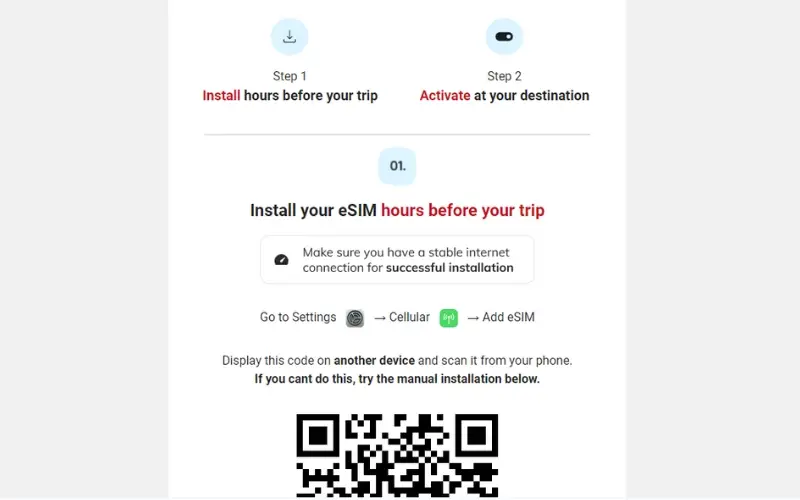
Open the camera app on your smartphone and scan the QR code displayed on your computer screen. This will initiate the eSIM profile download.
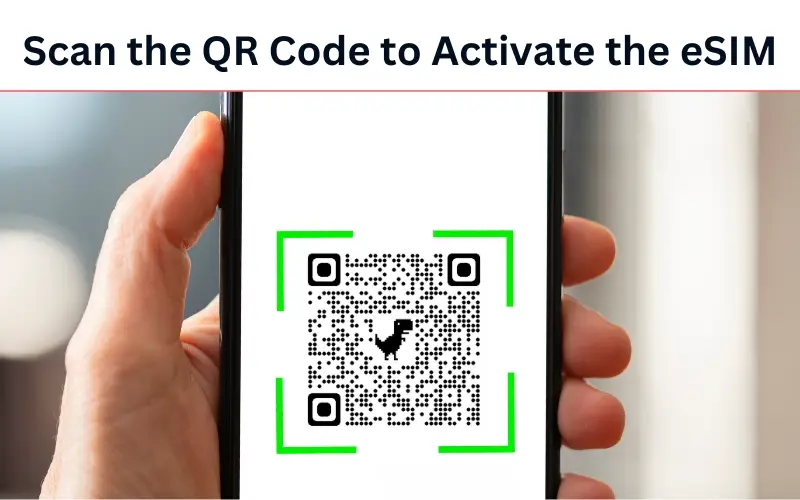
After scanning the QR code, your device will prompt you to complete the eSIM activation process. This typically involves following a series of simple on-screen instructions. During this stage, your device will configure itself to connect with the new network settings provided by the eSIM.
If you encounter any issues or uncertainties during this activation process, remember that you can reach out to us for assistance without any hesitation. Our customer support team is dedicated to ensuring a smooth and trouble-free experience for you. We are here to help with any questions or challenges you might face, ensuring that your transition to eSIM technology is as seamless as possible.
Finally, restart your device to ensure the eSIM is fully integrated and active.
Conclusion
Congratulations on successfully obtaining and activating your eSIM QR code! You’re now part of a growing community that enjoys the flexibility and convenience of digital SIM technology. This tutorial is important to me as it represents the future of connectivity, a future that’s more accessible and efficient.
Did you find this tutorial helpful? I’d love to hear your thoughts and experiences in the comments below. And if you found this guide useful, please feel free to share it with others who might benefit from it. Let’s spread the word about the ease and efficiency of eSIM technology!
FAQ Of eSIM QR code
Your eSIM QR code is typically provided by your mobile carrier. After selecting and purchasing an eSIM plan, the carrier will usually send you the QR code via email. If you haven’t received it or can’t find it, check your email’s spam or junk folder. Alternatively, you can log into your account on the carrier’s website and look for the eSIM details under your plan or profile section.
Some carriers allow eSIM activation without a QR code, using a manual process. This involves entering the eSIM’s activation details manually into your device’s settings. These details include a SM-DP+ Address and an Activation Code, which your carrier should provide. You can find the option to enter these details in your device’s cellular settings under the eSIM or SIM card management section.
If you’ve lost or deleted your eSIM QR code, contact your carrier’s customer service for assistance. They can usually resend the QR code to your email or provide a way to access it through your online account. Ensure your contact details are up to date in your carrier’s records to facilitate this process.
To get a QR code for a smart eSIM, you need to purchase an eSIM plan from a carrier that supports your device. Once you’ve chosen a plan, the carrier will provide you with a QR code, either through email or on their website. For specific smart devices, like smartwatches, ensure that the eSIM plan is compatible with your device’s make and model.

