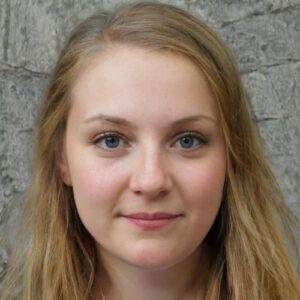IMEI stands for International Mobile Equipment Identity. It is a unique 15-digit serial number used to identify mobile devices. Nearly every mobile phone, tablet, and cellular-enabled laptop in the world has an IMEI number. This number reveals key details about the device, such as the brand, model, year of release, and other specifications.
The IMEI number is different from the serial number and is primarily used to identify devices on mobile networks. When you make a call or send a text, your carrier checks the IMEI against a central database called the Equipment Identity Register (EIR) to verify that your device is authorized to use the network.
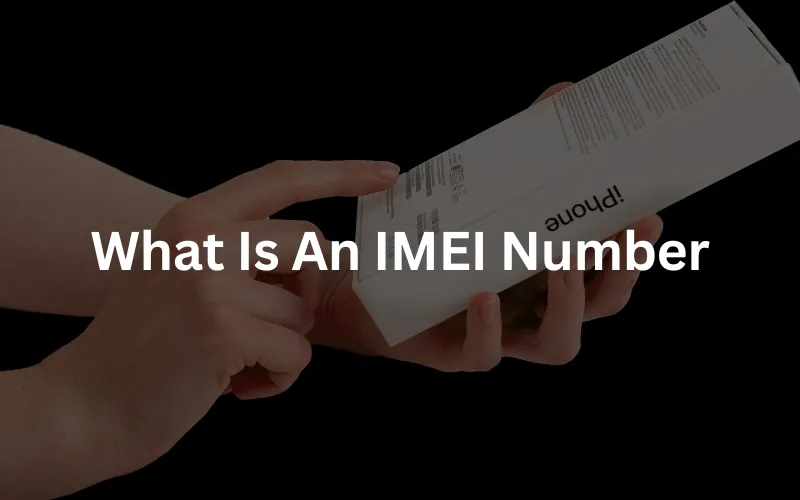
Why is the IMEI number important?
While the IMEI number has several uses, its most critical role is in tracking and securing lost or stolen devices. If your phone is ever lost or stolen, you can report the IMEI to your carrier. They will then blacklist the device, rendering it unusable even if the thief inserts a new SIM card. This greatly reduces the incentive for theft.
In some cases, law enforcement can also use a device’s IMEI number to track its approximate location based on its last connection to the mobile network. However, this is typically only done in serious cases involving missing persons.
It’s important to note that the IMEI does not contain any personal information about the device owner, such as their name, address, or phone number. The data it provides relates solely to the device itself.
How to find the IMEI number on your device
There are several ways to find the IMEI number depending on your device type:
- Dial *#06# on your phone’s keypad. The IMEI will display on the screen.
- On an iPhone, go to Settings > General > About. The IMEI is listed there.
- On Android, go to Settings > About Phone. The IMEI is listed there.
- Check the back of the device. Many phones have the IMEI printed on the back cover or under the battery.
- Check the original packaging, manual, or warranty card. The IMEI is often printed there.
- Contact your carrier. They will have your device’s IMEI on file.
It’s a good idea to note down your IMEI in a safe place as soon as you get a new device. You may need it for insurance purposes, repairs, warranty service, or to unlock the device if you want to switch carriers.
Knowing what is IMEI number and how to find it can help you keep your mobile devices safe and secure. Always report a lost or stolen phone to your carrier and the police immediately, and provide them the IMEI. Being proactive is the key to minimizing the damage if your device ever goes missing.